Satellite internet may be fast, but what about the data caps?
It's probably the most common question when it comes to satellite internet. What about the data cap? It's a valid concern, especially considering the popularity of Facebook, YouTube, and Netflix, and if you aren't sure how much data you're going to use, it's hard to say if you'll use 10GB in a month or 30GB in an hour.
This guide will provide you with information on how data is used, and I'll even provide hard numbers for calculating how much data you're going to need. When you live in a rural area, satellite internet may be the only option, so understanding your data should be a priority. If you are worried about not having enough data for your needs, don't worry! This guide will also show you a few tips and tricks for minimizing your usage without making any major sacrifices.
So, let's dive in.
This guide will provide you with information on how data is used, and I'll even provide hard numbers for calculating how much data you're going to need. When you live in a rural area, satellite internet may be the only option, so understanding your data should be a priority. If you are worried about not having enough data for your needs, don't worry! This guide will also show you a few tips and tricks for minimizing your usage without making any major sacrifices.
So, let's dive in.
How do I use my data?
Anything you do online is going to use data. Even looking at a news article on the Washington Post. But it's important to understand that data is not the same thing as minutes. Everything on the internet takes up space, and when you view it, your computer has to download it in order to show it to you. How much data that's going to use depends on the size of the item. If that sounds confusing, it isn't. If you look at a small picture on Google Images, it's going to use a little bit of data. If you look at a BIG picture on Google Images, it's going to use a lot of data.
In other words, if a website mainly has news articles and only a few pictures, you won't use up a lot of data when your computer shows that website to you. Text uses so little data that it's almost impossible to calculate.
On the other hand, if you go to a website that has a LOT of BIG pictures, looking at that website is going to use quite a bit of data. Pictures and videos are the biggest users of your data, so those are the things to cut back if you're nearing your data limit.
And just in case you're wondering: if you are seeing it on your screen, it's been downloaded through the internet and has already used your data. Your computer can't show you something without downloading it first. So if you open up a website and see that it has a lot of pictures, closing the website is not going to save any data at that point. If it's on the screen, it's already used your data. However, this is not true for videos. When you stream a video, it downloads as you go. If you accidentally click on a YouTube video and it starts playing, you will absolutely save a lot of data by quickly closing it out.
In other words, if a website mainly has news articles and only a few pictures, you won't use up a lot of data when your computer shows that website to you. Text uses so little data that it's almost impossible to calculate.
On the other hand, if you go to a website that has a LOT of BIG pictures, looking at that website is going to use quite a bit of data. Pictures and videos are the biggest users of your data, so those are the things to cut back if you're nearing your data limit.
And just in case you're wondering: if you are seeing it on your screen, it's been downloaded through the internet and has already used your data. Your computer can't show you something without downloading it first. So if you open up a website and see that it has a lot of pictures, closing the website is not going to save any data at that point. If it's on the screen, it's already used your data. However, this is not true for videos. When you stream a video, it downloads as you go. If you accidentally click on a YouTube video and it starts playing, you will absolutely save a lot of data by quickly closing it out.
How much data am I going to use?
This is where things get tricky. It's impossible to estimate your data accurately because it's impossible to know what exactly is downloaded when you click on certain things. As an example, let's say a friend on Facebook shares a recipe. When you click on the recipe, it takes you to another website where that recipe is listed. Little did you know, this website has four videos that start playing automatically as soon as you look at the recipe! You can close out of that website, but the videos still used some of your data. Unfortunately, there isn't a way to prevent this.
However, if you are planning to watch a video, it's certainly possible to estimate how much data that particular video will use. Here are some statistics from Netflix:
SD Video uses approximately 0.3GB/hr.
HD Video uses approximately 3GB/hr.
Those numbers hold true to any video service, whether it's Netflix, YouTube, or Hulu. Let's say you have a 12GB internet package. If you put the math to it, that's approximately 4 hours of HD Video before you hit your data cap, or 40 hours of SD Video. Remember these are approximate, but hopefully it puts video streaming into perspective. Those numbers are also assuming you are only watching videos. If you use your internet for other things like Facebook and email in the meantime, that's going to affect how much data you have left to spend.
You may see words like 'Megabytes' or 'Gigabytes' from time to time. Here is a breakdown of what those mean:
Megabyte (MB) = 1000 Kilobytes (KB)
Gigabyte (GB) = 1000 Megabytes (MB)
3GB = 3000MB, and so on.
However, if you are planning to watch a video, it's certainly possible to estimate how much data that particular video will use. Here are some statistics from Netflix:
SD Video uses approximately 0.3GB/hr.
HD Video uses approximately 3GB/hr.
Those numbers hold true to any video service, whether it's Netflix, YouTube, or Hulu. Let's say you have a 12GB internet package. If you put the math to it, that's approximately 4 hours of HD Video before you hit your data cap, or 40 hours of SD Video. Remember these are approximate, but hopefully it puts video streaming into perspective. Those numbers are also assuming you are only watching videos. If you use your internet for other things like Facebook and email in the meantime, that's going to affect how much data you have left to spend.
You may see words like 'Megabytes' or 'Gigabytes' from time to time. Here is a breakdown of what those mean:
Megabyte (MB) = 1000 Kilobytes (KB)
Gigabyte (GB) = 1000 Megabytes (MB)
3GB = 3000MB, and so on.
How can I get more out of my satellite internet?
Now that we have a general understanding of how data works, it'll be worlds easier to adjust your habits to accommodate the data cap. Here are a few advanced tips to help you get the most of your satellite internet:
Turn down the video quality. Netflix and YouTube both have a setting for the quality of video that is being displayed. By default, they are both automatic, which means they will detect your high-speed internet and download HD Video as a result. If you are trying to conserve data, you don't want this, because you're going to hit your data limit very quickly. Instead, manually drop the settings down to Standard Definition or 480p. The quality won't be as clear, but you'll get around 36 extra hours of viewing time.
Schedule your updates. Every time your phone, computer, tablet, or gaming device updates, that is going to use your data. Some updates can be considerably large, so being prepared for a 4-5GB update is going to be important. Most devices will allow you to schedule when they can update. Some satellite providers give you a free zone in the middle of the night, while others don't. If you have the Liberty Pass with Exede, schedule your updates for the end of your billing cycle so even if an update uses all of your data, you'll reset soon after.
Keep an eye on downloaded files. Not only can you look at a plethora of websites, you can also download files from the internet, such as pictures, videos, templates, music, etc. Most downloads give you an indication as to their size, so it's a good idea to double check a file's details before downloading it. Modern photos are quite large in size, so while hitting the 'download' button on your friend's Facebook photo may seem harmless, the file may actually use a lot more data than it seems.
Turn off the Autoplay Video feature on Facebook. Facebook has a feature that autoplays videos when you scroll past them. If you go to your account settings, then click on 'Video', there is a option to disable autoplay. This will save you a huge amount of data in the longrun, especially for a Facebook enthusiast.
Turn down the video quality. Netflix and YouTube both have a setting for the quality of video that is being displayed. By default, they are both automatic, which means they will detect your high-speed internet and download HD Video as a result. If you are trying to conserve data, you don't want this, because you're going to hit your data limit very quickly. Instead, manually drop the settings down to Standard Definition or 480p. The quality won't be as clear, but you'll get around 36 extra hours of viewing time.
Schedule your updates. Every time your phone, computer, tablet, or gaming device updates, that is going to use your data. Some updates can be considerably large, so being prepared for a 4-5GB update is going to be important. Most devices will allow you to schedule when they can update. Some satellite providers give you a free zone in the middle of the night, while others don't. If you have the Liberty Pass with Exede, schedule your updates for the end of your billing cycle so even if an update uses all of your data, you'll reset soon after.
Keep an eye on downloaded files. Not only can you look at a plethora of websites, you can also download files from the internet, such as pictures, videos, templates, music, etc. Most downloads give you an indication as to their size, so it's a good idea to double check a file's details before downloading it. Modern photos are quite large in size, so while hitting the 'download' button on your friend's Facebook photo may seem harmless, the file may actually use a lot more data than it seems.
Turn off the Autoplay Video feature on Facebook. Facebook has a feature that autoplays videos when you scroll past them. If you go to your account settings, then click on 'Video', there is a option to disable autoplay. This will save you a huge amount of data in the longrun, especially for a Facebook enthusiast.
That's it!
If you already have satellite internet, or are thinking about getting it, hopefully this guide clears a few things up. Never hesitate to ask your service provider questions about your data. Most companies provide an in-depth look into your usage so they can tell you what's eating it up the most, and can provide recommendations on how to minimize that usage in the future.
If you have questions for us here at AirWave, feel free to comment or shoot me an email at [email protected]. Thanks for reading!
If you have questions for us here at AirWave, feel free to comment or shoot me an email at [email protected]. Thanks for reading!









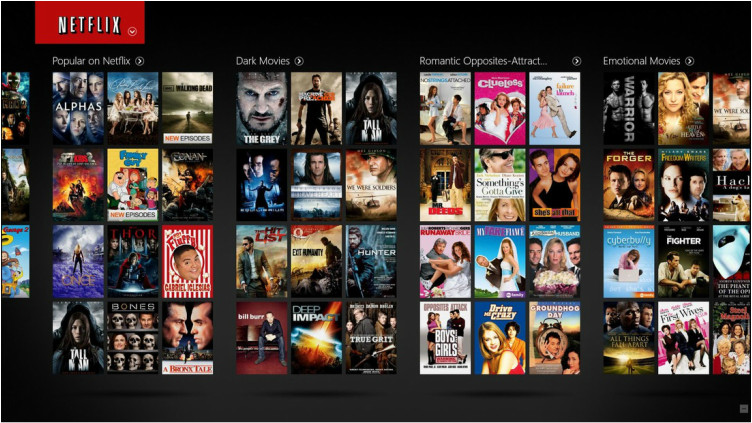
 RSS Feed
RSS Feed


